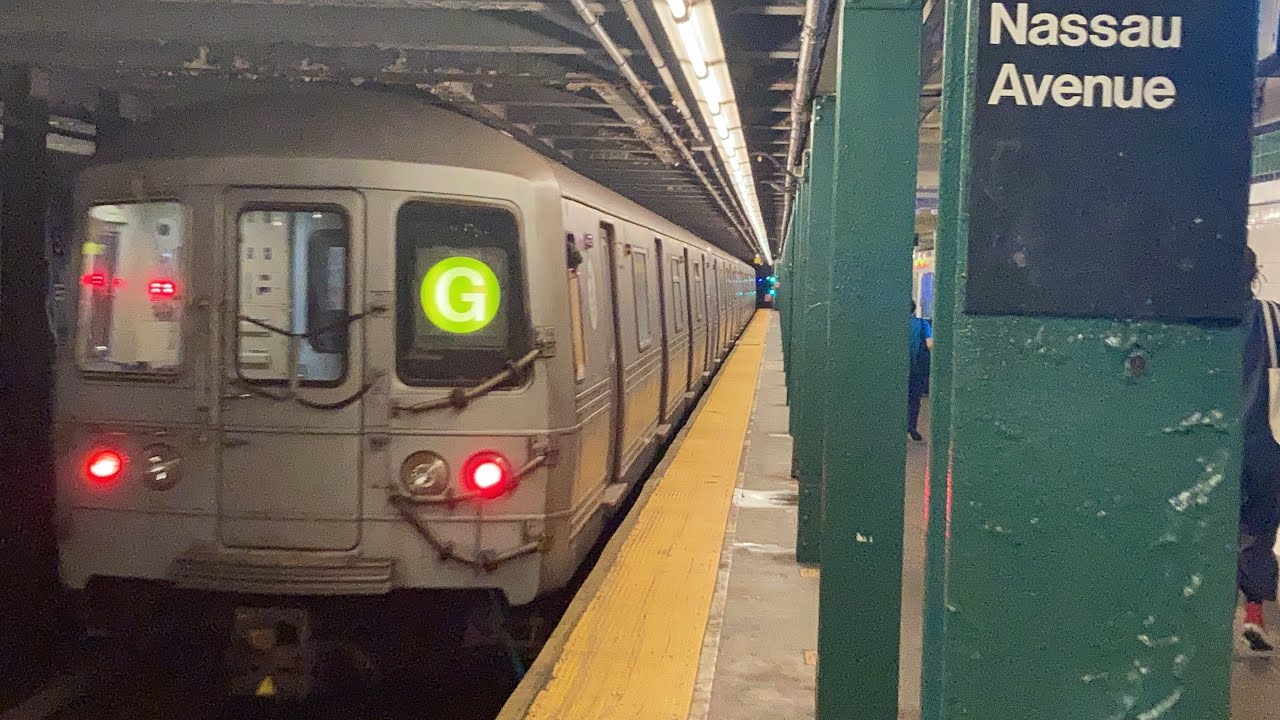ACCESSIBILITY
We are striving to meet online usability and design requirements recommended by the World Wide Web
Consortium (W3C) in
its Web Content Accessibility Guidelines 2.0 Level AA, as well as requirements under the Twenty-First
Century
Communications and Video Accessibility Act of 2010. We are using design standards that help customers
identify,
interpret, understand and interact with information presented on our websites and mobile apps.
Here are some helpful tips for using our sites and apps:
-
Account numbers: In most instances, you won’t see your complete account number online. For security
reasons, we’ll only
reveal a few digits (typically the last 3 or 4) of your account number. The remaining digits are
represented by a series
of periods or the letter X.
-
Dollar amounts: Please don’t use the dollar sign ($) when you include dollar amounts in any form field; it
will cause an
error. When you include dollar amounts, you may see one input field or two fields separated by a decimal
point. In some
cases, you’ll find an example adjacent to the input field(s) to help you understand how to format your
amount.
-
JavaScript: Is enabled by default in modern web browsers, if you disable it you won’t be able to enjoy all
of the
features of our site. Software and Reccomendation Settings:
We follow the W3C’s globally recognized standards to provide content that’s compatible with the most popular
assistive
technologies and web browsers. We recommend using the most current version (or the version released just
prior to) of
manufacturer’s assistive technology applications, along with a current version of the browsers listed below.
Try
different types of browsers with assistive technology applications to determine which combination works best
for you.
Please go to the individual manufacturer’s site for information about how to obtain them. You may also have
access to
assistance from local and state agencies or non-profit groups in your area.